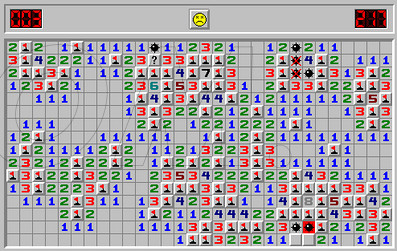Minesweeper Online - Play Free at Explode Games
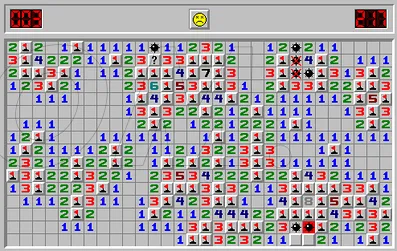
Minesweeper - Free Online Classic Game with Mines 💥
I love to play Minesweeper, the classic game. Ever since its launch in '89, I've been playing free Minesweeper online on my Windows computer, and the little squares with the mines and the flag are printed into my gaming universe.
I like to play every day, and fun games like Minesweeper work well to make my day fun.
When I found out that my nephew in the US had made a Minesweeper game (he is a programmer), I quickly got the game installed here on my website, and the result you can see here on Explode Games.
It almost beats the old Windows version by Robert Donner!
How to play Minesweeper Online
In the Minesweeper game, you are given a coordinate system with 20×20 small squares or cells, each square is an 'unknown area', and you have to find out if the area is safe or could be full of mines!
First, take your chance and click on one square out of these 400 unknown squares on the Minesweeper game board.
The probability of hitting a square without a mine is about 80%, so this first move is not that dangerous. If you survive the first move, then help is at hand via the graphic symbols you can read about here on my game page.
The importance of Adjacent Squares in Minesweeper
In Minesweeper, adjacent squares are the squares that are immediately next to a particular square on the grid/playing board. Adjacent squares are essential because they can contain mines or clues about the location of mines on the board.
For example, if a square has the number "3" on it, there are three mines in the surrounding squares. Using this information, you can determine which squares contain mine and which are safe to click on without triggering an explosion!
It's also possible for a square to have no number on it, meaning there are no mines in the surrounding squares. In this case, you can safely click on the square to reveal any hidden mines or clues.
Overall, understanding the concept of adjacent squares is an integral part of playing Minesweeper and can help you make informed decisions about which squares to click on and which ones to avoid. :)
All Mines in Minesweeper
Here we see what it looks like when you have surveyed an area in Minesweeper. Notice the cleared adjacent squares and the non-mine squares.

In Minesweeper you have to mark how many mines you locate!
In the picture from the game, you can see some numbers next to the small squares, each number symbolizes the number of mines at the square, and by logical thinking, you can calculate where the surrounding mines are located. Locating the remaining mines isn't easy, and I have often triggered many mines, but I have now become quite good at placing the flags that mark where the mines are located.
To place a flag in the minesweeper board, you 'right click' on the box, and the same if you want to remove it again - often, you get wiser further into the game and change the location of adjacent mines once some time has passed.

We love classics like Minesweeper!
Minesweeper a true game classic
To play Minesweeper, you need to realize that the game is quite simple but contains many hours of good entertainment, and it's all about thinking carefully and not getting blown up by the mine.
Feel free to try Minesweeper for free here on the website all you want. This Minesweeper guide will make it easier for you to cope with the nerve-wracking job of a minesweeper when you have to remove mines from the plate between enemy and friend.
Minesweeper Strategies - Adjacent Squares and maore.
When I take a new game of Minesweeper online, I keep in mind that the game is time-based, so it's important to think quickly, and you need to use your logical skills to calculate where to put the little flags.
Here are some of the best strategies for mastering Minesweeper:
-
Start by focusing on the squares with the lowest numbers first. These squares have the fewest mines in the surrounding squares, so they are less likely to be mined.
-
Use the process of elimination to narrow down the possible locations of mines. For example, if you know that a square has three mines surrounding it, you can eliminate other squares as possible locations for mines.
-
Pay attention to patterns and use them to your advantage. For example, if you see that a row or column has a high concentration of mines, you can use this information to help you make educated guesses about the locations of other mines.
-
Don't be afraid to make mistakes. Minesweeper is a game of probability, so you will inevitably make mistakes. Don't let this discourage you; instead, use your mistakes as learning opportunities to help you improve your strategy.
-
Be patient and take your time. Minesweeper is a game that requires careful thinking and planning, so try not to rush through it. Take your time and think through each move carefully.
Remember, the flags indicate where you think all the mines are, and in my game, there are 90 mines on the board, so it gets exciting quickly with that countdown.
How to Win in Minesweeper?
You have won the mine sweeper game when you have opened all fields that do not contain a mine. If you have opened all the empty fields but have not marked the remaining mine fields, they will be automatically marked and you have won.
So overall you don't need to identify the bombs through flagging as it's not required to win, it's just a feature of the game that's there to help you keep track of where you think all the mines are.
The correct way to win is to open all non-mine fields. This can be used to speed up the game a bit if you are trying to improve your time or beat your friends' best time :)
If you think you've gotten good then you should know I've seen players clear a minecraft course in under three seconds where I barely had time to look at the screen!
The big question mark is not if you can find all the bombs but how fast you can defeat the course.
Minesweeper Support for tablets, phones and computer
Whether you're a beginner or an advanced minigame player who uses your phone because you might not like having to right-click the mouse, you can play our minigame app here at Explode Games no matter what electronic device is your favourite platform.
If you're playing on a tablet, mobile phone or another touch device, you won't be able to right-click on the squares. To perform right-click actions familiar from the windows version of Minesweeper, tap and hold the square you want to select until a box pops up with a flag.
I'm a bit unhappy with how slowly the touches trigger the actions in the game, so the computer version of Minesweeper is still the best if you ask me.
History of the minesweeper
Our original Minesweeper game is based on the classic Windows version that Microsoft released in 1990 and has since been enabled in every new release of the Windows operating system.
Minesweeper's history dates back to the early 80s when many 'mining' games were released for home computers that were beginning to rise in popularity. Minesweeper's earliest documented digital ancestor is "Mined-Out", which was released for the Sinclair Spectrum in 1983.
Board games like Battleships and versions of the game on paper had been played for decades before that, and all of these versions contributed to what eventually became the Minesweeper we know today.
The game evolved during the 1980s into the game we love today. Most of the key features, like right-clicking to mark a mine)and the numbers that show you adjacent bombs) were developed a few years after the game had been popularized on the computer.
Get a safe start as a mine sweeper here at Explode Games and play Minesweeper for free online and without stress!
Have fun
Explode Games
Minesweeper FAQ
Questions and answers for the popular game Minesweeper.
 2 Player
2 Player Action
Action Adventure
Adventure Animal
Animal Arcade
Arcade Board Games
Board Games Bubble Shooter
Bubble Shooter Card Games
Card Games Christmas
Christmas Defense
Defense Dress-Up
Dress-Up Driving
Driving Fighting
Fighting Girls
Girls Halloween
Halloween Mahjong
Mahjong Management
Management Match-3
Match-3 Math
Math Minesweeper
Minesweeper Multiplayer
Multiplayer Puzzles
Puzzles Racing
Racing Shooting
Shooting Simulation
Simulation Skill
Skill Sports
Sports Strategy
Strategy Sudoku
Sudoku Dansk
Dansk